- Order number: MIKROE-2677
- Manufacturer product ID: MIKROE-2677
IR Sense click carries the AK9750 quantum-type IR sensor. The click is designed to run on a 3.3V power supply. It communicates with the target microcontroller over I2C interface, with additional functionality provided by the INT pin on the mikroBUS™ line.
IR Sense cilck detects the temperature of objects and people in motion. It can also detect a human body that remains still. So, it distinguishes heat regardless of the fact whether or not an object is moving.
AK9750 features
The AK9750 is an ultra-low power and compact infrared-ray (IR) sensor module. It is composed of four quantum IR sensors and an integrated circuit (IC) for characteristic compensation.
An integral analog-to-digital converter provides 16-bits data outputs. Additional integrated features include a field of view limiter and an optical filter.
How it works
The IR sensors are arranged as shown. Each sensor detects the diagonal area, as indicated in the image below:
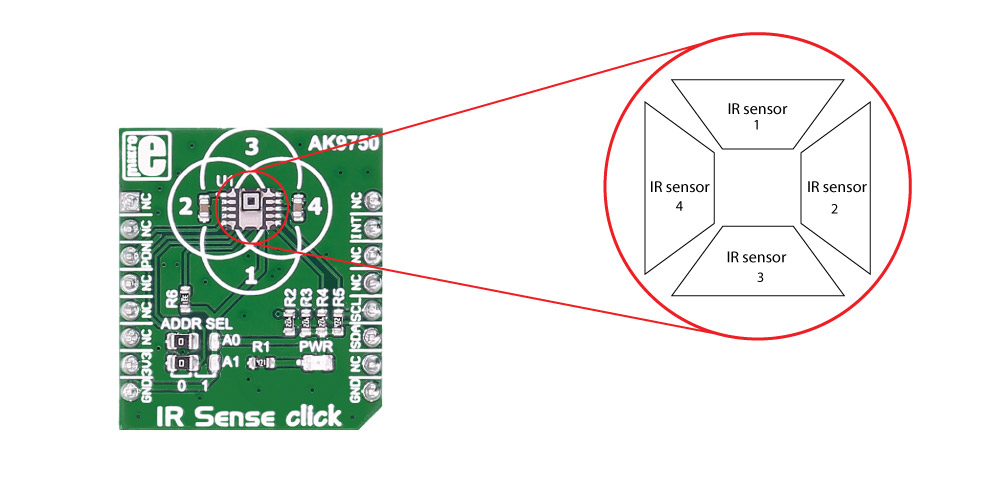
The observable area of the four sensors is as you see it on the silk of the IR Sense click board™.
Specifications
| Type | Temperature,Humidity |
| Applications | Detecting heat with the four IR sensors |
| On-board modules | AK9750 IR sensor |
| Key Features | Low current consumption: Max. 1µA in Power down Mode; Integrated temperature sensor, 16-bits Digital Outputs to I2C bus |
| Interface | I2C |
| Input Voltage | 3.3V |
| Click board size | S (28.6 x 25.4 mm) |
Pinout diagram
This table shows how the pinout on IR Sense click corresponds to the pinout on the mikroBUS™ socket (the latter shown in the two middle columns).
Jumpers and settings
| Designator | Name | Default Position | Default Option | Description |
|---|---|---|---|---|
| A0 | A0 | Left | 0 | Selection of I2C address bit 0 |
| A1 | A1 | Left | 1 | Selection of I2C address bit 1 |
Programming
Code examples for IR Sense click, written for MikroElektronika hardware and compilers are available on Libstock.
Code snippet
The following code snippet shows the main loop of the IR Sense click example, which reads data every few second and then displays it via UART.
01 while( 1 )
02 {
03 Delay_ms (5000);
04
05
06 IRGRID2_readAll (readData);
07
08 //Upper area sensor value
09 UART2_Write_Text ("rn ");
10 tempValue = readData [5] + ( readData [6] << 8 );
11 IntToStr (tempValue, uartText);
12 UART2_Write_Text (uartText);
13
14 //Left area sensor value
15 UART2_Write_Text ("rn");
16 tempValue = readData [3] + ( readData [4] << 8 );
17 IntToStr (tempValue, uartText);
18 UART2_Write_Text (uartText);
19 //Right area sensor value
20 UART2_Write_Text (" ");
21 tempValue = readData [7] + ( readData [8] << 8 );
22 IntToStr (tempValue, uartText);
23 UART2_Write_Text (uartText);
24
25 //Lower area sensor value
26 UART2_Write_Text ("rn ");
27 tempValue = readData [1] + ( readData [2] << 8 );
28 IntToStr (tempValue, uartText);
29 UART2_Write_Text (uartText);
30 UART2_Write_Text ("rn-------------");
31 }








