- Order number: MIKROE-4944
- Manufacturer product ID: 4944
Pressure 17 Click is a compact add-on board that contains a board-mount pressure sensor. This board features the BM1390GLV-Z, a high-precision piezoresistive pressure sensor from Rohm Semiconductor. The BM1390GLV-Z comes with a configurable host interface that supports I2C serial communication and measures pressure in a range from 300hPa up to 1300hPa with an accuracy of ±1hPa. It also has a built-in temperature compensation function that internally performs temperature compensation for MEMS inside the chip, so it’s easy to get pressure information, built-in FIFO, and operation in a temperature range of -40°C to 85°C, which ensures stable operation under extreme conditions. This Click board™ is suitable for pressure measurements in automotive applications, industrial and consumer applications.
Pressure 17 Click is supported by a mikroSDK compliant library, which includes functions that simplify software development. This Click board™ comes as a fully tested product, ready to be used on a system equipped with the mikroBUS™ socket.
How Does It Work?
Pressure 17 Click as its foundation uses the BM1390GLV-Z, ultra-compact piezoresistive pressure sensor from Rohm Semiconductor. This MEMS-based absolute pressure sensor includes a sensing element, analog to digital converter, signal processing part, and digital interface that sends the digital pressure data to the host controller. The MEMS-based sensing element measures pressure in a range from 300hPa up to 1300hPa with an accuracy of ±1hPa over a wide operating temperature range at the industry’s lowest power.
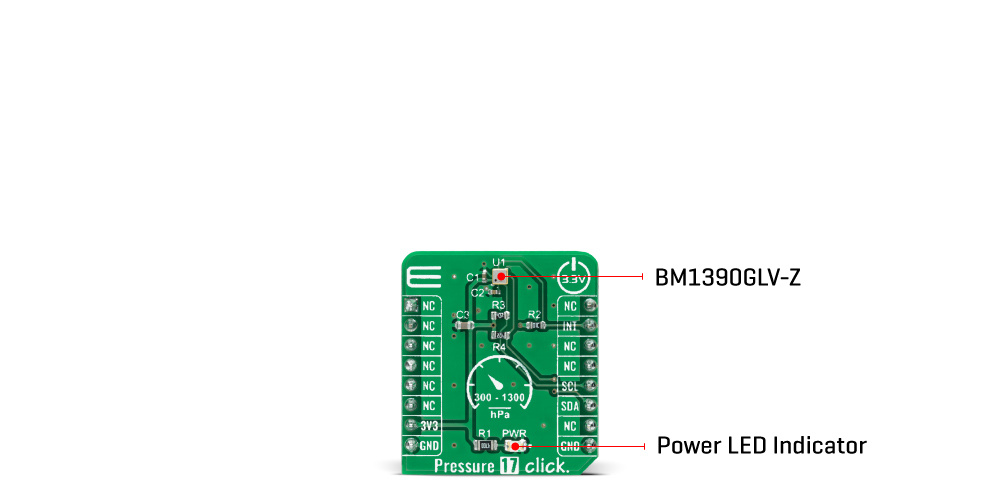
It also has a built-in temperature compensation function that internally performs temperature compensation for MEMS inside the chip, so it’s easy to get pressure information, built-in FIFO, and operation in a temperature range of -40°C to 85°C, which ensures stable operation under extreme conditions.
Pressure 17 Click communicates with MCU using the standard I2C 2-Wire interface to read data and configure settings, supporting Standard Mode operation with a clock frequency of 100kHz and Fast Mode up to 400kHz. It also possesses an additional interrupt signal, routed on the INT pin of the mikroBUS™ socket labeled as INT, indicating when a specific interrupt event occurs.
This Click board™ can be operated only with a 3.3V logic voltage level. The board must perform appropriate logic voltage level conversion before using MCUs with different logic levels. However, the Click board™ comes equipped with a library containing functions and an example code that can be used, as a reference, for further development.
Specifications:
| Type | Pressure |
| Applications | Can be used for pressure measurements in automotive applications, industrial and consumer applications |
| On-board modules | BM1390GLV-Z - ultra-compact piezoresistive pressure sensor from Rohm Semiconductor |
| Key Features | Low power consumption, high precission, MEMS based piezo-resistive sensing principle, built-in temperature compensation function, interrupt feature, and more |
| Interface | I2C |
| Compatibility | mikroBUS |
| Click board size | S (28.6 x 25.4 mm) |
| Input Voltage | 3.3V |
Pinout Diagram:
This table shows how the pinout on Pressure 17 Click corresponds to the pinout on the mikroBUS™ socket (the latter shown in the two middle columns).
OnBoard Settings And Indicators:
| Label | Name | Default | Description |
|---|---|---|---|
| LD1 | PWR | - | Power LED Indicator |
Pressure 17 Click Electrical Specifications:
| Description | Min | Typ | Max | Unit |
|---|---|---|---|---|
| Supply Voltage | - | 3.3 | - | V |
| Operating Pressure Range | 300 | - | 1300 | hPa |
| Absolute Pressure Accuracy | - | ±1 | - | hPa |
| Operating Temperature Range | -40 | +25 | +85 | °C |
Software Support:
We provide a library for the Pressure 17 Click as well as a demo application (example), developed using MikroElektronika compilers. The demo can run on all the main MikroElektronika development boards.
Package can be downloaded/installed directly from NECTO Studio Package Manager(recommended way), downloaded from our LibStock™ or found on Mikroe github account.
Library Description:
This library contains API for Pressure 17 Click driver.
Key functions
-
pressure17_get_int_pinThis function returns the INT pin logic state. -
pressure17_read_dataThis function checks if the data is ready and then reads the pressure and temperature raw data and converts them to millibar and Celsius respectfully. -
pressure17_write_registerThis function writes a data byte to the selected register by using I2C serial interface.
Example Description:
This example demonstrates the use of Pressure 17 Click board™ by reading and displaying the pressure and temperature data.
void application_task ( void )
{
if ( !pressure17_get_int_pin ( &pressure17 ) )
{
float pressure, temperature;
if ( PRESSURE17_OK == pressure17_read_data ( &pressure17, &pressure, &temperature ) )
{
log_printf ( &logger, " Pressure: %.2f mbarrn Temperature: %.2f Crnn", pressure, temperature );
}
}
}
The full application code, and ready to use projects can be installed directly from NECTO Studio Package Manager(recommended way), downloaded from our LibStock™ or found on Mikroe github account.
Other Mikroe Libraries used in the example:
- MikroSDK.Board
- MikroSDK.Log
- Click.Pressure17
Additional notes and informations:
Depending on the development board you are using, you may need USB UART click, USB UART 2 Click or RS232 Click to connect to your PC, for development systems with no UART to USB interface available on the board. UART terminal is available in all MikroElektronika compilers.
MikroSDK:
This Click board™ is supported with mikroSDK - MikroElektronika Software Development Kit. To ensure proper operation of mikroSDK compliant Click board™ demo applications, mikroSDK should be downloaded from the LibStock and installed for the compiler you are using.
For more information about mikroSDK, visit the official page.
Resources:
Downloads:
Pressure 17 click example on Libstock












