
- Order number: NCD-ZSCAN48PROXR
- Manufacturer product ID: ZSCAN48PROXR
USB Contact Closure Detection
Mounts as a Virtual COM Port on your Computer
Monitor and Read Contact Closure Inputs Using a Computer
Monitor Inputs, Trigger Relays for Full Contact Closure Control
USB Contact Closure Monitoring
With this Scan Series Controller you can monitor Contact Closure Inputs using a computer. With minimal programming, data collection and control from a single controller allows any computer to talk this device from anywhere on the network. The SCAN Series command set allows you to read anywhere from 1 to 32 banks of 8 inputs in a single query. A single bank contains 8 inputs. Reading 32 banks will report the status of 256 inputs. It doesn’t stop there, because we are focused on relay control you can add relays to the board (up to 256) and control them using the data collected from the inputs. Remember these are contact closure inputs ONLY no voltage can be applied to these inputs. Simply connect to your computer and this board mounts as a Virtual COM Port on your PC, allowing easy programming from any language that supports serial communications.
Mounts as a COM Port
This ProXR series controller connects to the USB port of your computer and will mount as a COM port on your PC. USB Drivers will most likely be needed and can be found in the resources section to the right and will also be available in the Base Station Software. Once powered up, the controller waits for a command. A command consists of a few bytes of data in numerical format usually between 2 and 6 bytes. Once the command has been received, the controller processes the command, and sends you back ASCII character code 85 to signal the completion of your command.
ZUSB Modules
This board is equipped with a ZUSB Module. The ZUSB communications module adds USB communications to the board. The ZUSB module is powered from the USB port of your computer and includes a 6′ USB Cable. The board itself will require 12 volts of power and can be hard wired or you can purchase a “wall wart” type Power Supply at checkout.
Sending Commands
Base Station Software is available at no charge to get you up and running fast (more on Base Station below). Once powered up, the controller waits for a ProXR command. A command consists of a few bytes of data in numerical format usually between 2 and 6 bytes. Once the command has been received, the controller processes the command, and sends you back ASCII character code 85 to signal the completion of your command. When a command was sent to read the status of the contact closure the status is sent back.
Easy Software Development
Most of our customers write their own program for controlling these devices. Since you can use almost any programming language, you can use one that is most familiar to you so you don’t have to learn a new language. These boards support the Serial Port Profile, meaning they will mount to the computer as a virtual com port. This makes it very easy to send commands to the device.
Base Station Software
Base Station will assist you in learning how this device functions and is the ultimate reference tool for setting up, testing and controlling this device. Base Station software supports every feature of this device – no other controller manufacturer even comes close to offering this type of software. Base Station works by communicating with your controller to identify the model and provides the appropriate graphical user interface for setting up and testing the identified device. To help you get started and learn this controller Quick Start Guides are available for just about every feature. As you discover a feature in Base Station a link is provided where you can easily download the Quick Start Guide.
ProXR Contact Closure
We’ve looked at the interface and the programming now let’s take a look at the board design itself. The ProXR series ZSCAN controllers are manufactured by hand for a highly accurate and reliable design. Equipped with the XR Expansion Port relays can be easily added. Fully tested before they leave the production facility each ZSCAN controller is ready to stand up to rigorous demands from heat, cold or vibration. The best test of all is the numerous boards in the field from customers all over the world in all sorts of conditions. Take it from us, these controllers will hold up!
XR Expansion Port
The XR Expansion Port is available for adding relays to the board. Relay expansion boards can be added up to a total of 256 relays. The Expansion Boards get their logic from the main board and will require 12 VDC power.
UXP Expansion Port
While the XR Expansion port adds relays to the board the UXP Expansion adds additional contact closure inputs to the board. The ZSCAN series controllers are expandable up to 256 total inputs. The controller is fitted with an UXP Expansion Port where you can add contact closure expansion boards to this relay. Expansion boards can be added until you reach 256 total inputs. The Expansion Boards get their logic from the main board and will require 12 VDC power.
ProXR Enhanced Firmware Installed
This board has ProXR Firmware installed that responds to the full ProXR Command Set. The ProXR Firmware is the industry leading firmware for controlling relays with more commands and functionality than any other board on the market. The list of commands and parameters this board is capable of is extensive. ProXR Enhanced is the newly released enhanced version of the ProXR Firmware with more commands, more functionality and better control than ever before!
Contact Closure Monitoring Is Here!
A more streamlined manufacturing process brings a more durable, reliable and better relay board to the market. Here’s a lists of great features:
User Friendly Board Design
- “Wall Wart” Power Capability
- XR Expansion Port
- For Adding Relays
- UXP Expansion Port
- For Adding More Contact Closure Inputs
- Screw terminal connections make connecting to the board easy
ZSCAN Features
- Works with the full ProXR Enhanced Command Set
- Highly reliable relay with industry leading command set
- Base Station Software for Connecting to Controller
Updated Communication Technologies
This product has been updated to support many communication technologies. Please reference the quick start guide for each of the associated communication technologies, as they generally all work as protocol converters to convert data to serial communications at 115.2K baud. Please choose from any of the communication technologies below:
ProXR Series Industrial Relay Controllers
NCD has been in business since 1995, and we created the world’s first commercially available relay controller. ProXR Industrial controllers are the best controllers on the market with over 10 years of production history and a 5-Year Repair or Replace Warranty to back it up! There are many reasons that make ProXR the leading relay control solution. Let’s take a look at why ProXR controllers are unique, and why industry has chosen NCD controllers for so many years:
ProXR Reliability
The firmware we designed for ProXR series controllers is ultra-stable. Our CPU uses hardware interrupts to manage communications while processing a wide range of background tasks, such as 16 relay timers, 16 relay flashers, data parsing, and garbage cleanup. ProXR controllers will never “drop” commands, even in the most demanding environments. We use a hardware watchdog timer, built into our CPU. The watchdog timer acts as a supervisor, capable of rebooting the CPU should anything go wrong so you never loose communications. The current CPU is more powerful, more feature packed, and more stable than any other controller on the market. ProXR controllers were designed to operate non-stop 24/7 from 0 to 85C.
ProXR Features
ProXR controllers can take control of relays in ways you may have never imagined. Of course you can turn relays on, or off, or toggle the current state of the relays. It’s also easy to read the status of individual relays, relay banks, or all relays on the controller. These are basic functions every relay controller should support. ProXR relay controllers have many features you may not expect. For instance, ProXR controllers support 16 timers that run in the background. Each timer can activate a relay for up to 255 Hours, 255 Minutes, and 255 seconds when activated. Activate 16 security lights using the timers and watch them all turn off at different times. ProXR controllers also support 16 flashers, allowing up to 16 relays to be automatically cycle on and off in the background until the flasher is canceled. Relay grouping commands allow ProXR controllers to simulate large expensive relays using low-cost relays. Grouping commands are used to activate a master relay plus a few of it’s neighbors simultaneously, allowing simulation of DPDT, 3PDT, 4PDT, 5PDT, 6PDT, 7PDT, and 8PDT relays using a low-cost 8-Channel SPDT relay controller.
Automatic and Manual Relay Refreshing
By default, ProXR controllers automatically update the status of relays every time you send a command. This feature may be enable or disabled. When disable, users have the ability to configure the relay memory without actually switching relays. Once all the memory is configured, simply send the Relay Refresh command and all relays will refresh simultaneously. This is particularly useful in applications that may require you to configure the on/off state of each relay and switch all relays at the exact same time. ProXR will remember your refresh settings every time it powers up. And while we are on the subject of power-up, ProXR relay controllers do not click when power is first applied. This alone is one of the biggest reasons industry has chosen ProXR over the competition.
XR Expansion Port
ProXR relay controllers are equipped with a XR Relay Expansion Port. The XR Port allows you to add more relays to your controller as your needs expands. Combine mechanical and solid-state relay expansion controllers in any combination to accomplish your automation requirements. We manufacture SPST, SPDT, and DPDT expansion solutions, available in 4, 8, 16, 24, and 32 channel versions. ProXR relay controllers support up to 256 relays in firmware; however, expanding over 128 relays may not be possible if the cable length is too long.
ProXR Perks
There’s a lot of little things we did to make ProXR special. We created Base Station Software so you can learn to use ProXR controllers using a Windows 8 or 10 PC. Base Station supports all communication technologies and teaches you what bytes to send to your controller so you don’t have to hunt down the manual every time you want to use a new function. Simply copy and paste the communication bytes from the Base Station User Interface into your favorite programming language. Base Station will demonstrate the engineering behind ProXR series controllers, but if you want a preview, just take a look at the ProXR Quick Start Guide in the Resources section. On-line videos walk you through all the major features. ProXR controllers have a 5 year warranty and a operational life expectancy exceeding 10 years. We built ProXR controllers to last. We are committed to up-gradable hardware, not disposable hardware. We use the best relays, the best communication technologies, and we have the best support in the industry. We can help you with all of your relay control needs, no matter how complex!
LabVIEW Relay Control Support Coming in 2018
We are pleased to announce that official LabVIEW relay control drivers will be supported beginning January of 2018. This is our first official release of LabVIEW drivers for ProXR series Relay controllers! We are finalizing the drivers and resources now. We will post in the News section as well as the Learn section of our site as soon as we are ready.
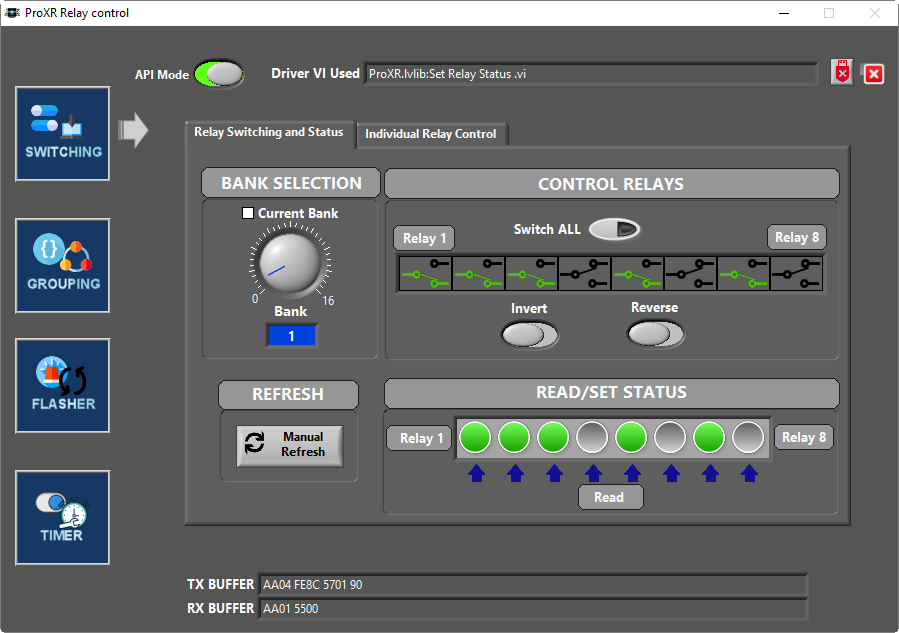
LabVIEW ProXR Relay Drivers
802.15.4 Long-Range Wireless
Use 802.15.4 Communications if you require industrial strength long-range wireless communications. 802.15.4 is a point-to-point wireless standard, allowing fast communications. The wireless protocol acts as a long-distance wireless serial port, allowing wireless operation with no modification to software.

900HP-S3B Industrial Wireless Mesh
Long-Range Wireless Mesh networking is our favorite of all wireless communication technologies. This communication module will hop data from one location to another to reach its intended destination. Data hopping is a integrated feature of this communication technology, users do not need to do anything other than make sure wireless modules stay within hopping range of each other. We use the Digi 900HP-S3B module in our products, as this is the best the industry has to offer. With a 2 mile range between modules and up to 8 hops, it is possible to cover 16 miles of wireless territory using this technology. Using high-gain antennas, this module is capable of communicating to a remote module up to 28 miles away.
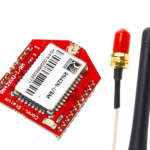
Bluetooth
Bluetooth is a easy way to add wireless communications to the NCD Industrial product line. The Bluetooth communications option acts as a transparent serial port between your computer and NCD devices. Simply pair the device with your computer and access the device through the COM port that is associated with the Bluetooth communications module.
 | E3C DropNetE3C DropNet is our own communication technology, which allows up to 256 devices to share a single 3-wire data bus. Communication distances of over 1,000 feet are achievable using repeater modules on the bus. E3C DropNet allows you to communicate to each of the 256 devices without data collisions, and is based on a modified RS-232 signal. DropNet is very similar to RS-485, but the protocols are easier to implement with more nodes, but at lower communication speeds. Users have many options for a head communication technology. For instance, a USB head will convert a USB interface to the DropNet 3-Wire bus and allow all 256 devices to communicate to the USB port of your computer. Optionally, the USB interface may be replaced with RS-232, Ethernet, WiFi, Bluetooth, or Industrial Wireless technologies. Communication speeds of 115.2K Baud are possible, but slower communication speeds means longer distances. |

Ethernet TCP/IP
Control NCD devices using standard Ethernet TCP/IP communications. Simply open a socket and send and receive TCP/IP data to control our devices. Our Ethernet TCP/IP Communication modules feature the Lantronix XPort communications module, the best in the industry. The Lantronix XPort module is an industrial workhorse that we have trusted for many years.

Ethernet Web-i WebRelay Communications
NCD Controllers equipped with a Web-i WebRelay interface may be controlled from a built-in web page. The NCD WebRelay interface module feature a Ethernet connection, allowing control of our devices from anywhere in the world using a web browser.

RS-232 Serial
NCD RS-232 Serial Communication modules make it easy to integrate the worlds most prolific communication standard. Easily interface to desktop PCs and laptops for easy control via standard serial commands. Most NCD devices typically default to 115.2K Baud; however, older low-cost devices implement 9600 baud data rate as the predominate standard.

USB
Our USB interface module makes it easy to control our devices using the USB port. Simply plug into any available USB port and start controlling our devices using standard serial commands. NCD USB Interface modules feature genuine FTDI USB to Serial Converter Chips, the very best in the industry.
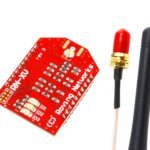
WiFi TCP/IP
Control NCD devices using standard WiFi TCP/IP communications. Simply open a socket and send and receive TCP/IP data to control our devices. NCD WiFi communication modules are manufactured by Microchip, the world leader in microcontrollers.

ZigBee® Wireless
ZigBee® wireless communications is a popular standard among our customers. The wireless protocol acts as a long-distance wireless serial port, allowing wireless operation with no modification to software.
Features
- Monitor Contact Closure Inputs on Network
- Onboard USB Interface Module
- Plugs Directly into USB Port
- Mounts as a Virtual COM Port on Computer
- Read up to 256 Inputs
- Trigger Relays Based on Input Value
- Base Station Software
- Point & Click Interface
- Use to Discover on Network
- Read Status of Inputs
- Do you have any questions concerning this product?
- Contact Closure Input Quick Start Guide
- ProXR Quick Start Guide
- API Codec Quick Start Guide
- Base Station Quick Start Guide
- NCD Component Library Quick Start Guide
- Scratchpad Memory Quick Start Guide
- EEPROM Memory Map Quick Start Guide
- Download NCD Base Station
- Industrial-Relay-Control
- Further products by NCD
